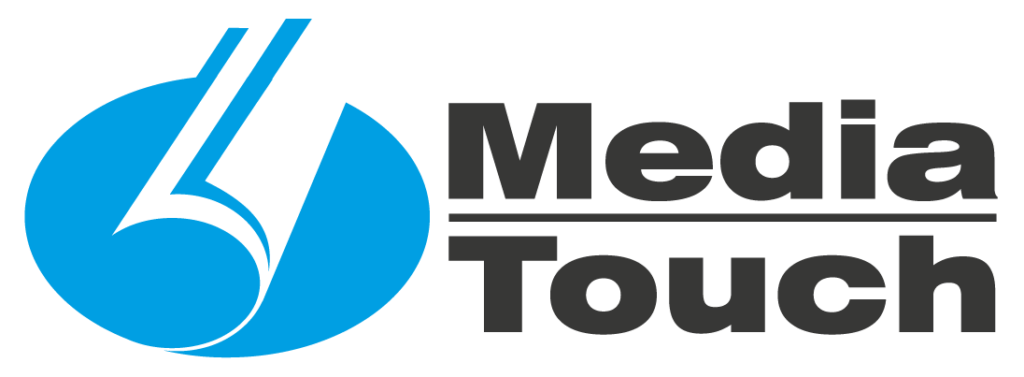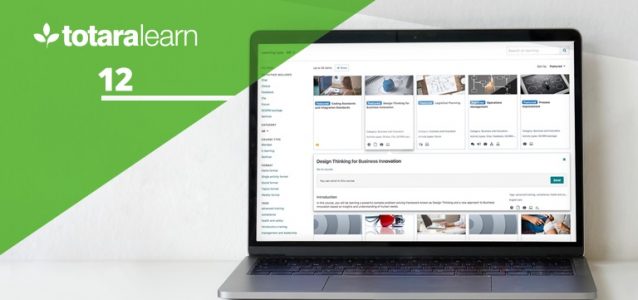The brand new Totara version is here to ameliorate the user experience thanks to a better browsing performance and a new visual format for the course catalog. Everything comes highly customized for every possible necessity.
New course catalog: thanks to the new visual catalog finding the right courses has never been so easy. It comes with an intuitive interface based on images for browsing, filtering, organizing and content searching that is extremely time saving.
Creating your own environment: thanks to a series of new “blocks”, Totara Learn allows to plan and create an easy and flexible interface adding heading and footing notes as a wide page format for more efficient and involving type of pages. Besides, the broad images selection to visualize courses, programs and certificates in the gallery format allows you to create more dynamic and efficient platforms.
Browsing optimization: the space inside the LMS has been optimized thickening the header, the footer and the course list on the first page and ameliorating the browsing block content to reduce distractions and keeping the user focused on what is really important. The website administration menu has been also reconsidered in order to be customized for for each administrator’s specific activity.
Face to Face optimization: you can now manage different learning events subcriptions relying on real attendaces. Seminars’ notification are now available in different languages for a better geolocalization guaranteeing a better live support for a global users base.
These are some of Totara Learn 12 new features. To learn more about it contact us!